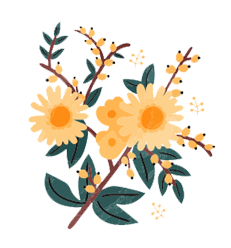Bringing Nature Indoors: Elevate Your Zoom Meetings with Plants in Your Office Background
In the age of virtual meetings and remote work, our Zoom backgrounds have become an extension of our personal brand. While it’s common to see virtual backgrounds with cityscapes or minimalist home offices, why not bring a breath of fresh air to your Zoom calls by incorporating plants into your office background? Not only do plants add aesthetic appeal, but they also contribute to a healthier and more productive workspace. Let’s explore creative ways to seamlessly integrate plants into your virtual office and enhance your online presence.
Choose the Right Plants Start by selecting plants that thrive indoors and require minimal maintenance. Consider low-maintenance options such as succulents, snake plants, pothos, or a ZZ plant. These plants are resilient and can tolerate varying light conditions, making them ideal for your virtual office background.
Arrange Your Plants Thoughtfully Create a visually appealing arrangement by strategically placing your plants in the background. Play with different heights and textures to achieve a balanced look. Consider using a mix of hanging plants, potted plants, and small decorative planters to add depth and variety.
Select Stylish Planters Elevate the aesthetic appeal of your virtual office by choosing stylish planters that complement your decor. Opt for pots in neutral tones or trendy designs to enhance the overall look. This attention to detail can make your virtual background stand out and reflect your personality.
Experiment with Plant Placement Place plants on shelves, desks, or even hang them from the ceiling to create an interesting and dynamic background. Ensure the plants are visible without overshadowing your face during the video call. Experiment with different setups until you find the arrangement that suits your style and space.
Consider Natural Light Natural light can enhance the vibrancy of your plants and create a more inviting atmosphere. Position your desk near a window to take advantage of natural sunlight. This benefits your plants and contributes to better video quality during Zoom calls.
Be Mindful of Zoom Backgrounds Before your meeting starts, test your virtual background to ensure it doesn’t clash with the plants or make them appear pixelated. Choose a virtual background that complements the greenery and creates a cohesive look. Avoid busy or distracting backgrounds that might take away from the calming effect of the plants.
Personalize with Accessories Add a personal touch to your virtual office by incorporating accessories such as plant-themed artwork, botanical prints, or even a decorative watering can. These subtle additions can enhance the overall theme and create a cohesive and inviting virtual space.
Incorporating plants into your Zoom office background adds a touch of nature to your virtual workspace and contributes to a positive and calming atmosphere. By carefully selecting and arranging your plants, choosing stylish planters, and optimizing your lighting, you can create a visually appealing background that reflects your personality and enhances your online presence. So, let your virtual office bloom with greenery, making your Zoom calls a refreshing and rejuvenating experience for you and your colleagues.